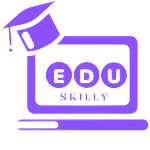Flutter apps for beginners, most famous flutter apps, best architecture for flutter apps
Introduction of Flutter Applications
Flutter is a strong and adaptable framework that has arisen in the dynamic field of mobile app development. This article covers all the fundamentals, architectural considerations, and a selection of some of the most well-known Flutter apps, making it an ideal resource for novices just starting out in the world of Flutter app creation. Flutter apps for beginners is not vey difficult you can understand the below article writing on simple easy words.

Understanding Flutter for Beginners
What is Flutter?
A single codebase may be used to create natively built desktop, web, and mobile applications with Google’s Flutter open-source UI software development kit. Its large collection of configurable widgets and use of the Dart programming language have made it a favorite among developers.
Why Develop Apps Using Flutter?
Developers find Flutter to be an attractive option because of its expressive UI, native performance, and hot reload capabilities. Both novice and experienced developers are drawn to it because of its capacity to produce aesthetically attractive apps with less work and quicker development cycles.

## Introduction to Flutter Applications
Setting up the Flutter environment and being familiar with the fundamentals of the Dart programming language are essential before starting to develop Flutter apps. Completing the installation of required tools and grasping basic principles will facilitate the development of strong apps.
Configuring the Flutter Environment
The first stages in starting Flutter development are installing the Flutter SDK, setting up the IDE, and starting a new project. These procedures guarantee a seamless setup and get the environment ready for coding.
Dart Programming Language Fundamentals
Writing Flutter applications begins with a review of object-oriented programming concepts, data types, functions, and Dart syntax. Knowing Dart helps with effective development and fixing issues with the Flutter framework.

Building Your First Flutter App
Using Widgets to Create UI
Widgets are used in the construction of Flutter’s user interface; each one represents a structural or visual element. Crafting a user interface that is both intuitive and appealing requires a solid understanding of stateless and stateful widgets, layout organization, and stylistic elements.
Managing Events and User Input
An essential part of developing an app is implementing gesture-based user interactions, managing state changes, and handling events. Gaining proficiency with these features improves Flutter apps’ responsiveness and interactivity.
Examining Well-Known Flutter Apps
The world of Flutter apps is broad, covering everything from social media to e-commerce. Analyzing popular apps like as **”AppName1″** and **”AppName2″** illuminates the flexibility and possibilities of Flutter in providing outstanding user experiences.

Choosing the Best Architecture for Flutter Apps
### Flutter’s Architectural Patterns
In the context of Flutter, having a working knowledge of architectural patterns like MVC, MVP, MVVM, and Bloc facilitates the structuring and organization of code for maintainability and scalability.
### Choosing Appropriate Architectures for Various App Types
Various app kinds call for various architectural strategies. Whether for a tiny project or a major app, choosing the appropriate architecture has a big impact on the app’s functionality and simplicity of maintenance.

Conclusion
Finally, Flutter presents a viable path for novices wishing to enter the app development field. It is the perfect framework for learning and developing new applications because of its robustness, simplicity, and wide range of application possibilities.
Positively! The following are 10 Vacillate project thoughts reasonable for devices to learn application advancement in 2024:
1. **To-Do Rundown Application**
Make an easy plan for the day application where clients can add undertakings, mark them as finished, and coordinate their day to day exercises.
2. **Weather Gauge App**
Create an application that gets climate information from a Programming interface and showcases current atmospheric conditions alongside figures for various areas.
3. **Recipe Locater App**
Assemble an application that permits clients to look for recipes in view of fixings, food, or dietary inclinations, giving bit by bit directions and cooking tips.
4. **Fitness Tracker**
Plan a wellness application that tracks exercises, calories consumed, and day to day action levels. Incorporate elements like defining wellness objectives and progress following.
5. **Expense Tracker**
Create an application for overseeing costs, permitting clients to enter exchanges, sort expenses, and envision spending designs through outlines or charts.
6. **Flashcard Test App**
Make a test application utilizing cheat sheets to assist clients with concentrating on different themes. Incorporate functionalities like making custom tests and following advancement.
7. **Social Media Dashboard**
Fabricate a fundamental virtual entertainment dashboard where clients can sign in, post refreshes, view takes care of, and connect with different clients.
8. **Music Player**
Foster a basic music player application that permits clients to play, stop, skip tracks, and make playlists.
9. **Currency Converter**
Plan an application that changes over monetary standards utilizing constant trade rates, empowering clients to perform fast and precise money transformations.
10. **Travel Diary**
Make an application for voyagers to record their excursions, add photographs, expound on encounters, and view their movement history on a guide.
These undertaking thoughts cover a scope of functionalities and can be tweaked or developed in view of individual learning objectives and interests in Vacillate application improvement in 2024.
FAQ
1. Is Flutter appropriate for inexperienced app developers?
Of course!
Flutter is a great option for newcomers due to its user-friendly UI and hot reload capability.
###2. Can apps made using Flutter be used on several platforms?
Yes, using a single codebase, Flutter makes it possible to design apps for desktop, mobile, and online platforms.
### 3. Are there any restrictions on creating Flutter apps?
Even though Flutter has many benefits, some sophisticated features could call for more native code.
#4. What are the main benefits of utilizing Flutter?
App development becomes more effective and aesthetically pleasing with Flutter’s expressive UI, native performance, and faster development cycles.
### 5. How can I find out more about the architecture of Flutter apps?
To learn more about the principles of Flutter app architecture, there are a ton of online tools, tutorials, and documentation accessible.