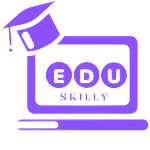Flutter Takes Flight: Building Mobile Apps for iOS and Android in 2024
Imagine using a single codebase to create stunning, fast mobile apps for both iOS and Android. Isn’t that what the developer’s dream is all about? Well, that fantasy is now a reality because of Flutter.
With the help of this innovative framework from Google, creating cross-platform mobile apps is a breeze and does not require juggling different development procedures for iOS and Android. However, let’s first examine Flutter’s features, benefits, and how to begin creating amazing iOS and Android mobile apps before you get right in.

How to Create Mobile Applications Using Flutter: An Overview
The programming language Dart, which has a simple syntax and is easy to learn, is used by Flutter. The fundamental components of your app’s user interface (UI) are called widgets, and you can develop and modify them with a single codebase to make them easily compatible with both iOS and Android. Eliminate the need to write unique code for every operating system!
Utilizing native components, Flutter programs guarantee a nearly native appearance and experience on iOS and Android gadgets. This implies that your app will carry over the distinctive features and design language of the platform, providing consumers with a recognizable and easy-to-use interface.
Flutter’s magic, however, doesn’t end there. You can see changes to your code reflected instantaneously on the emulator or connected device thanks to its hot reload functionality. You may save a lot of time and frustration by prototyping and fine-tuning your app with ease thanks to this iterative development method.
How to Build Mobile Apps with Flutter:
Google’s Flutter streamlines the process of creating apps by enabling developers to write code only once and have it run on several platforms. Here’s how to create mobile apps with Flutter step-by-step:
Establishing the Development Environment
Install the Flutter SDK and any required software, such as Xcode or Android Studio.
Set up the Android and iOS development environments.
Starting a Novel Flutter Task:
To start a new project, use the Flutter IDE or CLI.
Select the project structure and set up the necessary files.
Creating the User Interface:
Use Flutter’s extensive collection of widgets to create the user interface.
Use modifiable widgets to guarantee a unified appearance on all platforms.
Composing Logic for Business:
Utilize the Dart programming language to implement application logic.
Make use of plugins and packages to get extra features.
Testing and Troubleshooting:
To see changes as they happen in real time during development, use Flutter’s hot reload functionality.
Conduct thorough testing on both real devices and emulators/simulators.
Platform-Specific Points to Remember:
Tailor the look and feel of apps for the iOS and Android operating systems.
Plugins and platform channels can be used to implement platform-specific functionalities.

iOS and Android Flutter Apps: As Free as a Bird?
There are a few financial factors to take into account, even if the core Flutter technology is free and open-source. You can write the code on any platform, but iOS development requires a Mac. If you decide to incorporate third-party tools and plugins into your app, you may incur additional charges.
Nevertheless, the long-term cost benefits from higher developer productivity and cross-platform code reuse frequently exceed these upfront costs. To help you get started with app development, the vibrant Flutter community also provides a wealth of free tools, tutorials, and libraries.
Can iOS Users Run Flutter Apps? Rising to the Top on Both Platforms
Of course! Flutter applications generate native code that runs smoothly on both iOS and Android, guaranteeing top performance and a seamless user experience. Using the same codebase, you can create stunning, feature-rich apps for Android smartphones and tablets in addition to iPhones and iPads.

Developing Cross-Platform (Android/iOS) Apps using a single code base With Flutter
One Code, Two Worlds: Using Flutter to Deconstruct Cross-Platform App Development
Developers are frequently faced with a difficult decision in the constantly changing mobile landscape: cross-platform solutions that sacrifice features or user experience, or native development for a particular platform. Then along comes Flutter, a ground-breaking framework from Google that breaks through these barriers and creates a gorgeous universe where gorgeous, incredibly performant Android and iOS apps can be created from a single codebase.
Unleashing One Code’s Power:
Imagine creating one line of code, then watching it dance wonderfully across iOS and Android devices. That is Flutter’s magic. The days of coordinating disparate codebases, picking up platform-specific quirks, and battling disjointed development methods are long gone. With Flutter, you can concentrate on the core of your application, combining logic and user interface with the skill of a seasoned narratives.
Using Widgets to Build and Performance to Soar:
The idea of widgets is central to the Flutter framework. These pre-made UI elements are the cornerstone of your app’s visual symphony, similar to building blocks. With the help of Flutter’s powerful rendering engine and extensive library of customizable widgets, you can create pixel-perfect user interfaces that fluidly conform to the style guidelines of any platform.
It’s not skin deep, though, is it? Flutter apps have lightning-fast performance because of their innovative compilation method. Flutter makes sure your app runs smoothly on both Android and iOS devices by translating your Dart code into native machine code natively.

Your Iterative Development Friend, Hot Reload:
Forget the pain of having to wait for app builds to see the effects of your code. The hot reload function in Flutter is your magic bullet for fast satisfaction. Change something, press save, and watch as your app changes in real time on the emulator and the device that’s linked to it. With the help of this iterative development approach, you can quickly test, improve, and polish your software, which will speed up your development process like never before.
Above and Beyond the Code: A Thriving Ecosystem Takes Off:
Flutter is more than just a framework; it’s a dynamic community with a wealth of knowledgeable developers, copious documentation, and easily accessible tools. The Flutter community is always willing to help, whether you require a specific plugin to integrate a third-party service or need advice on a challenging design issue.
Taking Off: Are You a Good Fit for Flutter?
Even though Flutter’s cross-platform compatibility and ease of use are appealing, it’s important to take your project’s particular requirements into account. Native development may have certain advantages for features that are sophisticated and highly platform-specific. But for the great majority of mobile apps, Flutter is a strong choice, particularly for new companies and those looking for:
Decreased expenses and development time: Resources are optimized with a single codebase, resulting in quicker development cycles and more efficient resource allocation.
Faster time to market: Take advantage of short-lived market opportunities by getting your app in front of users on both platforms as soon as possible.
unified appearance and feel: Keep your brand consistent across all platforms to guarantee a smooth user experience on any device.
Flutter is a paradigm shift in mobile app development, not merely a framework. With the help of this unifying language, developers can produce beautiful, high-performing apps that rule the iOS and Android app stores. Thus, if you’re prepared to accept the direction of mobile development, use Flutter to expand your horizons and see your app ambitions come true.

Frequently Asked Questions:
Does Flutter suit novices well?
Flutter is approachable for newcomers because to its user-friendly syntax and hot reload function. It is advised, therefore, to be conversant with the fundamentals of mobile development and programming.
Is Flutter development quicker than native code?
Because Flutter reuses code, initial development times may be faster; yet, native apps may offer marginally faster raw performance.
With Flutter, what kinds of apps can I create?
You may create a wide range of mobile applications using Flutter thanks to its adaptability, from straightforward games and social media apps to intricate e-commerce platforms and enterprise solutions.
Where do I find Flutter lessons?
A great place to start is with the official Flutter documentation and online tools such as codelabs, tutorials, and courses. There’s also a thriving developer community on hand to respond to your inquiries and provide assistance.
Taking Off with Flutter: Begin Developing Your Ideal App Right Now
Flutter offers a single codebase to create stunning, high-performing apps for both iOS and Android, revolutionizing the process of developing mobile apps. For creators of all skill levels, its simplicity of usage, hot reload capability, and native-like experience make it an appealing option.
Flutter is your ticket to success whether you’re an experienced developer trying to optimize your productivity or an inquisitive novice hoping to create your first mobile application. With the help of this robust framework, take off and see your ideal iOS and Android app take off!
Do Flutter apps run well on iOS and Android devices?
Flutter apps work incredibly well on both systems. The native compilation of Flutter guarantees excellent speed and fluid animations on both iOS and Android devices.
Can I use my Flutter app to access native device features?
Definitely! Plugins offered by Flutter give users access to native functionalities. With the help of accessible plugins, developers may incorporate device-specific features like GPS, cameras, sensors, etc. with ease.
Is it difficult to keep up a single codebase for Android and iOS?
No, Flutter makes it easier to create for multiple platforms by allowing you to use a single codebase for both. Its hot reload function speeds up updates and iterations, cutting down on the time and work required for development.