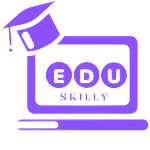Best database for flutter apps free
When developing Flutter apps, selecting the appropriate database is essential to the effectiveness, speed, and scalability of the final product. Because Flutter is a flexible framework for creating cross-platform apps, it needs a reliable and compatible database system in order to store and handle data. Developers frequently look for dependable options that meet project criteria while searching for the finest free database options for Flutter apps. Here, we look at a few of the best free databases that work flawlessly with Flutter and provide great functionality without breaking the bank.

SQLite
One of the most popular and dependable databases for Flutter applications is SQLite. Known for its simple architecture and plugin-based direct compatibility with Flutter, SQLite functions as a local database solution. Developers prefer it because of its easy setup and effective handling of small to medium-sized data sets. Moreover, data reliability and integrity are guaranteed by its transactional SQL database engine.
Operating on top of SQLite, Moor is a feature-rich and intuitive persistence framework designed for Flutter. This library offers a higher-level interface that makes database operations simpler. Its support for reactive programming, which enables smooth UI updates as data changes, is appreciated by developers. Because of its ability to simplify intricate database chores, Moor is a compelling option for Flutter developers looking for effectiveness and user-friendliness.
Hive
Another notable database option for Flutter apps is called Hive. Well-liked for its simplicity, speed, and compatibility with web and mobile platforms, Hive is a Dart-based NoSQL key-value database. Its effective storage techniques and lightweight design make it a desirable choice for those who want to optimize efficiency without sacrificing functionality.
Firestore at Firebase
Flutter apps and Firebase Firestore, a cloud-hosted NoSQL database, work together perfectly. For developers concentrating on real-time data updates, its scalability and real-time synchronization features make it the preferred option. Because of its solid cloud architecture, flexibility of use, and offline functionality, Firestore is the perfect database solution for Flutter apps that need responsive and dynamic data management.

In summary
A Flutter app’s finest free database should take into account a number of criteria, including scalability, data complexity, simplicity of integration, and project needs. Among the alternatives, SQLite, Moor, Hive, and Firebase Firestore stand out as each providing unique benefits to meet varying application needs.
Moor streamlines intricate database processes, but SQLite shines in simplicity and dependability. Hive is a portable solution with effective storage methods, while Firebase Firestore excels at cloud-based scalability and real-time synchronization.
The specific requirements and features of each app must be evaluated by developers in order to match them with the advantages and disadvantages of various databases. They may then use this information to make an informed decision in their Flutter applications, ensuring both optimal performance and user happiness.

Flutter Database Options: How to Choose the Right Database for Your Flutter App?
How to Choose the Right Database for Your Flutter App
#### Determine the App’s Needs
Start by determining the unique requirements for your app. Take into account elements like the complexity of the data, the anticipated user base, the necessity for real-time data updates, offline capabilities, and scalability requirements. For real-time synchronization, Firebase Firestore might be the better choice, although SQLite or Hive might be more suited for a basic data structure.
#### Scalability and Performance
Analyze the read/write speeds, memory utilization, and scalability of the database among other performance indicators. Because of its cloud-based infrastructure, a scalable database like Firebase Firestore might be better appropriate for larger applications anticipating significant development.
#### Integration and Development Simplicity
Take into account each database’s learning curve and degree of integration ease. Given its widespread use and support, SQLite may provide more resources and documentation than more recent options, such as Moor, which may have a steeper learning curve but offer more sophisticated functionality.
#### Maintenance and Support for the Community
Evaluate the community support, updates, and ongoing maintenance of the database. A strong community can guarantee continued development and support by providing resources, discussion boards, and answers to possible problems.

FAQ
Flutter Database Options: How to Choose the Right Database for Your Flutter App?
1. For large-scale Flutter applications, which database is optimal?
Large-scale applications that need to be scalable and updated in real-time are frequently advised to use Firebase Firestore. Its real-time synchronization, offline capabilities, and cloud-based architecture make it ideal for applications with large user bases and demanding data requirements.
2. Are free databases for Flutter apps subject to any restrictions?
Free databases frequently contain restrictions on sophisticated functionality, concurrent connections, or storage space. When assessing their app’s requirements, developers should take these restrictions into account as well as the possibility that their app could demand premium features in the future.
3. How should my Flutter app’s database be selected?
When choosing a database, take into account elements like data complexity, scalability requirements, offline capabilities, simplicity of integration, and community support. Evaluate the unique needs of your application and compare them to the benefits and drawbacks of each database choice.
4. What factors should a Flutter app take into account when selecting a database?
A Flutter app’s database selection process takes into account various aspects such as data structure, scalability, performance, compatibility with various platforms, offline functionality, and simplicity of interaction with Flutter.
5. Which database types are frequently utilized with Flutter applications?
SQLite, Firebase Realtime Database, Firestore, and other NoSQL or SQL-based databases that provide interoperability and support for mobile applications are frequently utilized as databases for Flutter apps.
6. What is the performance of SQLite as a database choice for Flutter apps?
Because of SQLite’s simplicity of integration with Flutter, local storage capabilities, and lightweight design, it is a popular choice. Smaller to medium-sized applications that need an embedded database solution can use it.
7. What benefits do Firestore and Firebase Realtime Database provide for Flutter apps?
NoSQL cloud-based databases Firebase Realtime Database and Firestore provide real-time synchronization, offline support, scalability, and user-friendliness, making them excellent options for Flutter apps that need offline functionality and real-time data changes.
8. When deciding between local and cloud-based databases for Flutter apps, what aspects should developers take into account?
When choosing between local and cloud-based databases, developers should take into account aspects like data sensitivity, connectivity requirements, scalability, synchronization demands, and the trade-offs between offline capabilities and real-time data updates.
9. Are there any database alternatives that are especially designed with Flutter app development in mind?
Although Flutter facilitates interaction with other databases, certain packages and plugins—like sqflite, Moor, Hive, Firebase plugins, and others—optimize database operations for Flutter specifically, offering developers customized solutions for their application needs.
10. How can developers make sure that their Flutter app and a selected database work together seamlessly?
Database choices should be assessed by developers taking into account the accessibility of Flutter plugins, community support, documentation, and simplicity of integration. Selecting databases with specific Flutter libraries or packages makes integration easier and improves compatibility.