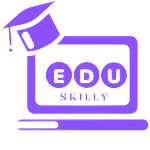Apps Created with Flutter
Introduction
Dive into the arena of apps created with Flutter and witness the future of seamless, alluring app reports. The mobile app development industry is always changing, and developers are always looking for new frameworks to use when creating smooth, responsive, and eye-catching apps. Google’s UI toolkit, Flutter, has revolutionised the app development industry. This article explores the world of apps made using Flutter, highlighting its capabilities, advantages, and enormous promise for mobile application development in the future.

Understanding Flutter: A Brief Overview
What is flutter
Google developed the open-source Flutter UI software development framework. With only one codebase, developers can create natively developed desktop, web, and mobile applications.
How Does Flutter Work?
With the use of the Dart programming language, Flutter offers an extensive collection of pre-made widgets and frameworks. Because of its hot reload functionality, developers may see changes right away, which greatly streamlines the development process.
Advantages of Using Flutter for App Development
Cross-Platform Compatibility
Flutter simplifies the development process by allowing applications to be made for both the iOS and Android platforms from a single codebase, which saves time and resources.
Stunning User Interfaces
Developers can create elegant pleasing and responsive user interfaces with Flutter thanks to its extensive configurable widget library, which improves user experience.
Fast Development and Testing
Flutter’s hot reload functionality speeds up the development, build, and bug-fixing process, allowing developers to release apps faster.
Community Support and Resources
Flutter has a large developer community and copious documentation, so there are plenty of tools available for learning and debugging.
Real-World Examples: Noteworthy Apps Developed with Flutter
Alibaba; One of the biggest online retailers in the world, Alibaba, improved the user experience of their popular mobile app with the help of Flutter. Millions of people might now access a seamless, aesthetically pleasing platform.
Google Ads; Flutter was used by Google Ads, a crucial marketing tool, to deliver a consistent user experience across many operating systems and devices. Because of Flutter’s flexibility, functionality was enhanced and integration went well.
Reflectly; Reflectly is the most popular script that uses Flutter to deliver intuitive and visual delights to users. Flutter’s widgets allow apps to maintain a consistent design across devices.

Why should you use Flutter for web development?
Flutter has many benefits for web development, such as:
Performance: Flutter web apps run on the same engine as native Flutter apps, which means they can deliver great graphics, great graphics, and fast loading times. .
Efficiency: Flutter web apps share the same foundation as native Flutter apps; This means developers can reuse existing code and logic across multiple platforms. This reduces development time and cost and increases security.
Portability: Flutter web apps run in any browser that supports HTML, CSS and JavaScript; This means they can reach a wide audience without requiring installation or plugins.
Creativity: Flutter web applications can leverage Flutter’s expressive and flexible user interface framework, which allows developers to create custom and innovative web applications.
How can I get started with Flutter web development?
To get started with Flutter web development, you need to:
There are a few stages involved in getting started with Flutter web development that are necessary to launch your app and set up your development environment. To get started with Flutter web development, take these steps.
First, go to the official Flutter website and download the most recent version of the Flutter SDK. To enjoy the newest features and enhancements, make sure you download and install the most recent version.
Enabling web support is an essential next step after installing the Flutter SDK. You can accomplish this by running a command through your terminal. Run the following line in your terminal window: flutter config –enable-web. You may develop and use Flutter apps on the web by turning on web support.
You can start a new Flutter project or open an existing one in your choice Integrated Development Environment (IDE) after web support has been enabled. Developers frequently select Android Studio or Visual Studio Code (VS Code). To access the project or start a new one, use your IDE.
Now that you have your project open in the IDE, you should investigate the various emulators or devices that you can use to run your application. Run the command “flutter devices” in the terminal. The list of devices or emulators that can be used to run your Flutter app will be displayed by this command.
‘Chrome’ should be one of the devices among the options that are listed. This means that a Chrome browser can use your Flutter application. Use the command flutter run -d chrome in your terminal to open your app in Chrome. This command will start your application—specifically, the Chrome browser.
The Flutter app will launch in a new Chrome browser window after the command is executed. Your Flutter web application will be visible to you and usable right within the browser window.
By configuring your environment, turning on web support, and running your app on a web browser for testing and development, you can use this procedure to get started with Flutter web development.
As you advance in your Flutter web development adventure, you’ll learn more about creating and designing interactive, responsive web applications by utilising the robust features provided by Flutter’s web development-specific framework.
Try out different Flutter widgets, investigate responsive design capabilities, and take advantage of Flutter’s versatility to build beautiful web apps that work flawlessly on a range of screens and devices.
Continue to learn and grow in your Flutter web development abilities by consulting the community forums, online resources, and documentation. Keep up with the most recent developments and industry best practises to advance your skills and create outstanding Flutter web applications.

What are some of the best resources to learn Flutter web development?
Some of the best resources to learn Flutter web development are:
- Flutter website: The official website of Flutter, which provides documentation, tutorials, samples, and guides.
- Flutter YouTube channel: The official YouTube channel of Flutter, which features videos on various topics related to Flutter development.
- Flutter Community: A group of articles, podcasts, newsletters, and events from the Flutter community.
Flutter Gallery: An open-source app that showcases the various widgets and features of Flutter.
Conclusion
In the dynamic world of app development, Flutter stands as a powerful and versatile tool that allows developers to create cutting-edge applications. Its cross-platform compatibility, stunning user interface and rapid development have revolutionized the industry. As Flutter continues to evolve, we can expect many new and useful features in the future.
Is Flutter a beginner-friendly app development framework?
Flutter’s builtin interface and rich documentation make it beginner-friendly, allowing developers of all levels to create complex applications.