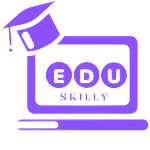Choosing the Right Backend for Your Flutter App
The development of mobile apps has been transformed by Flutter’s attractive UI framework and cross-platform capabilities. But in order to guarantee smooth data storage, user authentication, and effective processing—all of which have an effect on user experience—the backend of the app is essential. The success of your app can be determined by selecting the appropriate backend. This post explores in-depth the different backend alternatives available for Flutter apps, covering both paid and free services, factors to take into account when selecting an option, and answers to commonly asked issues.
Free Backend Options:
-
Firebase: A popular BaaS platform offering a plethora of free services, including:
- Real-time Database: Stores and synchronizes data across devices in real-time.
- Authentication: Provides secure user authentication with various methods (email/password, social logins).
- Cloud Functions: Server less functions for running backend code without managing servers.
- Hosting: Static web hosting for your Flutter app’s front-end files.
-
Back4App: Another BaaS platform offering a generous free tier with access to:
- Database: Scalable NoSQL database for storing and managing your app’s data.
- API: Build custom APIs for interacting with your backend data.
- File Storage: Store images, videos, and other files securely in the cloud.
-
Open-source frameworks: Popular choices include:
- Django (Python): High-level framework for rapid development with clean design principles.
- Express.js (JavaScript): Popular framework for building web applications and APIs with Node.js.
- Flask (Python): Lightweight framework for building simple web applications.
Paid Backend Options:
-
AWS Amplify: A comprehensive platform offering:
- Database: Amazon DynamoDB: NoSQL database for scalable data storage.
- Storage: Amazon S3: Object storage for storing various files.
- Authentication: Amazon Cognito: Secure user authentication and authorization.
- Analytics: Amazon CloudWatch: Monitor your app’s performance and usage patterns.
-
Heroku: Cloud platform ideal for deploying and scaling your backend application, offering:
- Dyno scaling: Allocate resources based on your app’s needs.
- Add-ons: Integrate various services like databases, monitoring, and CI/CD pipelines.
-
Google App Engine: Fully managed serverless environment for:
- Rapid deployment: Deploy your app quickly without managing servers.
- Automatic scaling: Handles traffic spikes seamlessly.
- Cost-efficiency: Pay only for the resources you use.
-
Digital Ocean: Affordable cloud hosting provider offering:
- Virtual Machines: Custom configuration and control over your server environment.
- Managed Databases: Easy-to-use database solutions like MySQL and PostgreSQL.
Choosing the Right Option:
Several factors influence the best backend choice for your Flutter app:
- App complexity: Simple apps might need basic services like database and API, while complex apps might require advanced features like push notifications and real-time synchronization.
- Technical expertise: Beginners might prefer BaaS platforms like Firebase, while experienced developers might opt for open-source frameworks or managed platforms for greater control.
- Budget: Free options like Firebase and Back4App are great for initial development. Consider paid options like AWS Amplify and Heroku for scaling and advanced features as your app grows.
- Specific needs: Consider features like offline capabilities, data security, and server less functionality when making your choice.
Additional Considerations:
- Development time: BaaS platforms generally offer faster development compared to building custom backends.
- Security: Choose a platform that offers robust security features to protect your app’s data and users.
- Scalability: Ensure your chosen platform can handle your app’s expected growth and traffic.
- Community support: A large and active community can provide valuable resources and assistance during development.
By carefully considering your app’s specific requirements and available resources, you can choose the right backend to propel your Flutter app towards success.

What are some of my options for the backend of a Flutter app?
Flutter is a flexible and adaptable framework that provides backend developers with a multitude of alternatives. Here are a few well-liked options:
1. **Firebase**: Google’s extensive platform offers a range of backend services, including storage, cloud functions, authentication, real-time databases, and more. Because of its FlutterFire plugins, which facilitate simple interaction with Flutter, it is a well-liked option for quick development.
2. **Dart HTTP Client**: You can use Dart’s integrated HTTP client to interact directly with your backend. You can use this method to send HTTP requests to other endpoints or RESTful APIs. While it offers you more freedom than using higher-level frameworks, it may also need more manual configuration.
3. **Node.js with Express**: You can use the Express.js framework in conjunction with Node.js to develop your backend. Node.js has a great scalability and high throughput of concurrent connections. Express is a simple Node.js web framework that facilitates the creation of RESTful APIs.
4. **Django with Django REST framework**: Django is a well-known, sturdy, and Python-based web framework. In conjunction with the Django REST framework, it becomes a potent choice for developing RESTful APIs that your Flutter app may use.
5. **Ruby on Rails**: One well-liked web development framework for Ruby is called Ruby on Rails. It adheres to the convention over configuration philosophy, facilitating the quick construction of reliable backend systems. With its RESTful API endpoints, you may use it as a backend for your Flutter application.
6. **ASP.NET Core**: ASP.NET Core is a contemporary, cross-platform framework that can function as a backend for your Flutter project if you would rather work with C# for backend development. It offers several tools and excellent performance for developing web APIs.
7. **AWS Amplify or AWS SDK**: Dart/Flutter is one among the programming languages for which Amazon Web Services (AWS) offers SDKs. Scalable backend services like databases, authentication, and more can be configured on AWS cloud infrastructure by using AWS Amplify or directly integrating AWS services via SDKs.
8. **Another Platforms for Backend-as-a-Service (BaaS)**: Other BaaS platforms exist in addition to Firebase, such as AWS AppSync, Parse, Backendless, and others. These platforms come with SDKs for Flutter and provide backend services including databases, file storage, user authentication, and APIs.
The backend you choose will rely on a number of things, including your experience with a given technology stack, your need for security, scalability, and the particular features your app needs. Prior to choosing, consider the requirements of your project when evaluating each choice.

Frequently Asked Questions:
1. What is the difference between BaaS and server less functions?
BaaS platforms offer a complete backend infrastructure, including database, API, authentication, and more. Server less functions are a specific type of BaaS that allows you to run code without managing servers.
2. What is the most popular backend for Flutter apps?
Firebase is the most popular choice due to its ease of use, free tier, and comprehensive set of features.
3. Can I use a different backend than Firebase?
Absolutely! Flutter supports any backend technology that provides RESTful APIs.
4. How much does it cost to build a backend for a Flutter app?
A: The cost depends on the complexity of your app, chosen backend technology, and cloud resources required. Free options like Firebase offer a good starting point, while paid options like AWS Amplify and Heroku provide more scalability and control.